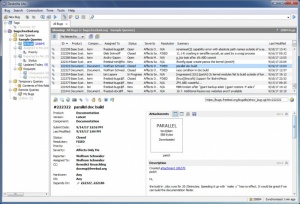Deskzilla
Lite 3.2.1
Size: 39.8 GB
Downloads: 5909
Platform: Windows (All Versions)
Deskzilla provides an excellent desktop work environment for Mozilla's Bugzilla bug tracking system. The numerous features it places at your disposal can streamline any issue tracking process. The software enables you to work online, as well as offline, it lets you customize your work space, view bugs with nested queries on the fly and organize them however you want.
The software is free to try for a limited period of time, but without any functionality restrictions. It is compatible with all modern Windows versions and it supports both 32 and 64-bit platforms. Installing the program doesn't take more than a minute, even on older machines and there are no special requirements you have to meet.
Deskzilla's user interface was designed with efficiency in mind. You can establish a Bugzilla connection right away, by selecting a URL and specifying your login credentials on a small window. Once you are connected to your account, you can choose what products to work with, after which all the relevant data will be downloaded right away.
Bugs are organized by various criteria, in a tree structure, and categorized in user, sample, temporary and remote queries. The bugs themselves are displayed in a list, along with a wide range of information, including the person an item has been assigned to, the current status and a summary. More information is revealed in the lower half of the interface, when you select a bug.
The software lets you create your own folders in the main tree structure, where you can organize the bugs that interest you, by simply clicking and dragging them. Bug entries can be edited on a separate window, where you can make various specifications, from product to severity and resolution. You can also add other users to a CC list and add your personal comments on the same window.
Tracking issues in Bugzilla can be a smooth experience thanks to Deskzilla's efficient functionality.
Pros
You can manage bugs in a tree structure, by clicking and dragging. The software provides a huge amount of information and it arranges it all in a simple and comprehensive manner.
Cons
There are no obvious issues to address.
Deskzilla
Lite 3.2.1
Download
Deskzilla Awards

Deskzilla Editor’s Review Rating
Deskzilla has been reviewed by Frederick Barton on 20 Sep 2017. Based on the user interface, features and complexity, Findmysoft has rated Deskzilla 5 out of 5 stars, naming it Essential